WhatsApp QR Code Generator: Convert Every Scan into a Business Opportunity
Use Flostr WhatsApp QR Code Generator right now to convert offline interactions into WhatsApp chats.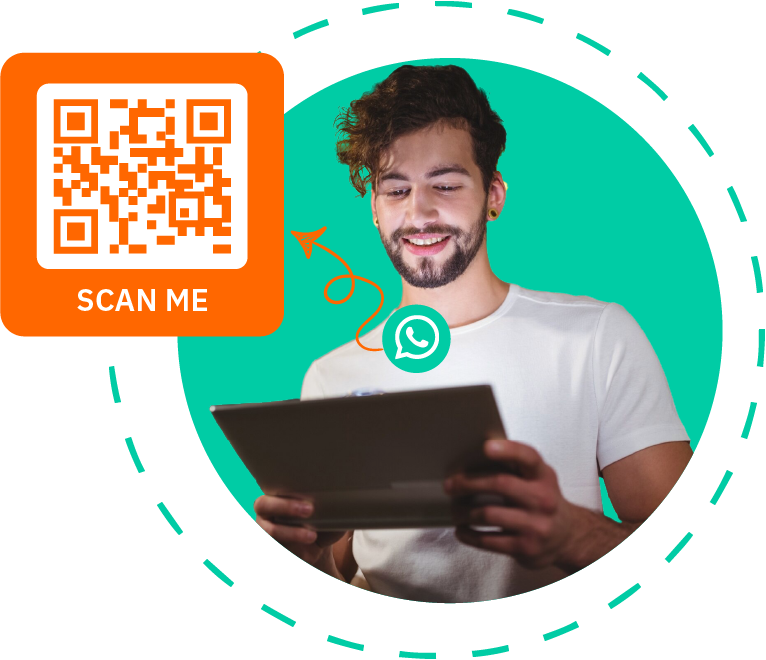
How WhatsApp QR Code Generator Helps Businesses
WhatsApp QR: Key Stats That Matter for Businesses
Learn how WhatsApp QR codes enhance business growth and engagement.40% Faster Customer Onboarding
WhatsApp QR codes reduce manual data input by driving immediate chat initiation.
Up to 60% Higher Engagement Rates
Scannable QRs enable easy connectivity among customers and enhance responses.
35% Increase in Lead Captures
Generating more qualified leads by connecting QRs to prefilled messages through bots.
24/7 Availability
AI-powered QR bot flows guarantee instant, accurate and professional replies anytime.
Key Features
Powerful Features to Grab Sales Opportunities
Here are the features that facilitate customer recruitment and connection.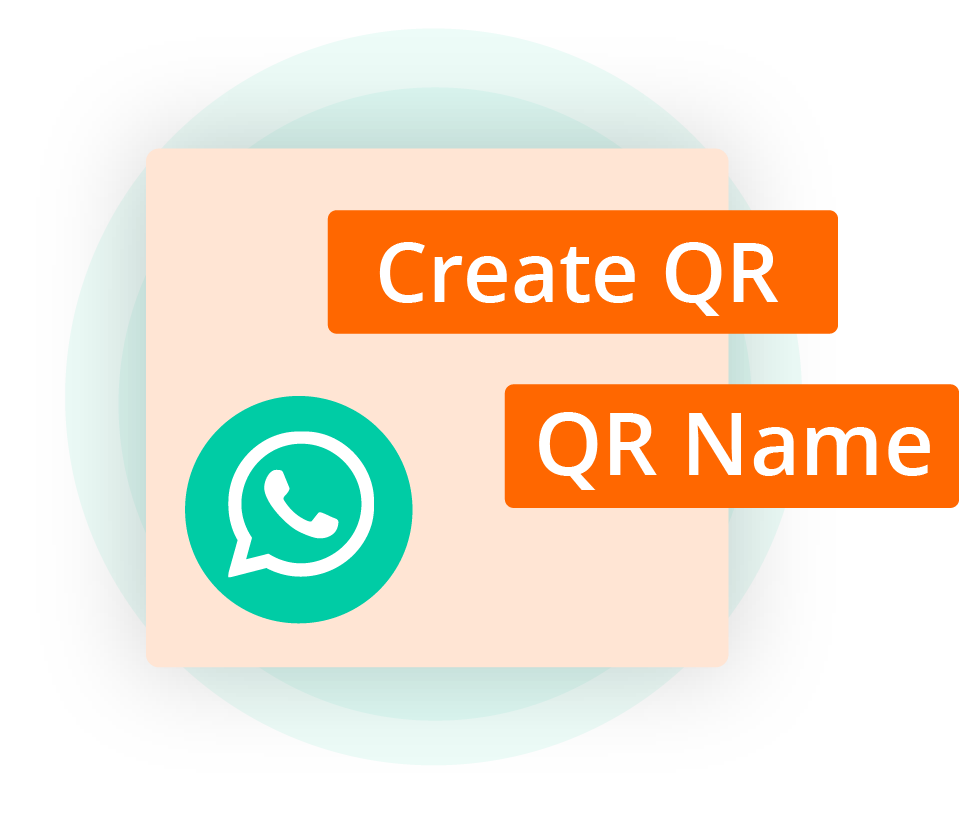
Custom QR Creation
Instantly create QR codes with distinct names, descriptions, and designs to match your requirements.
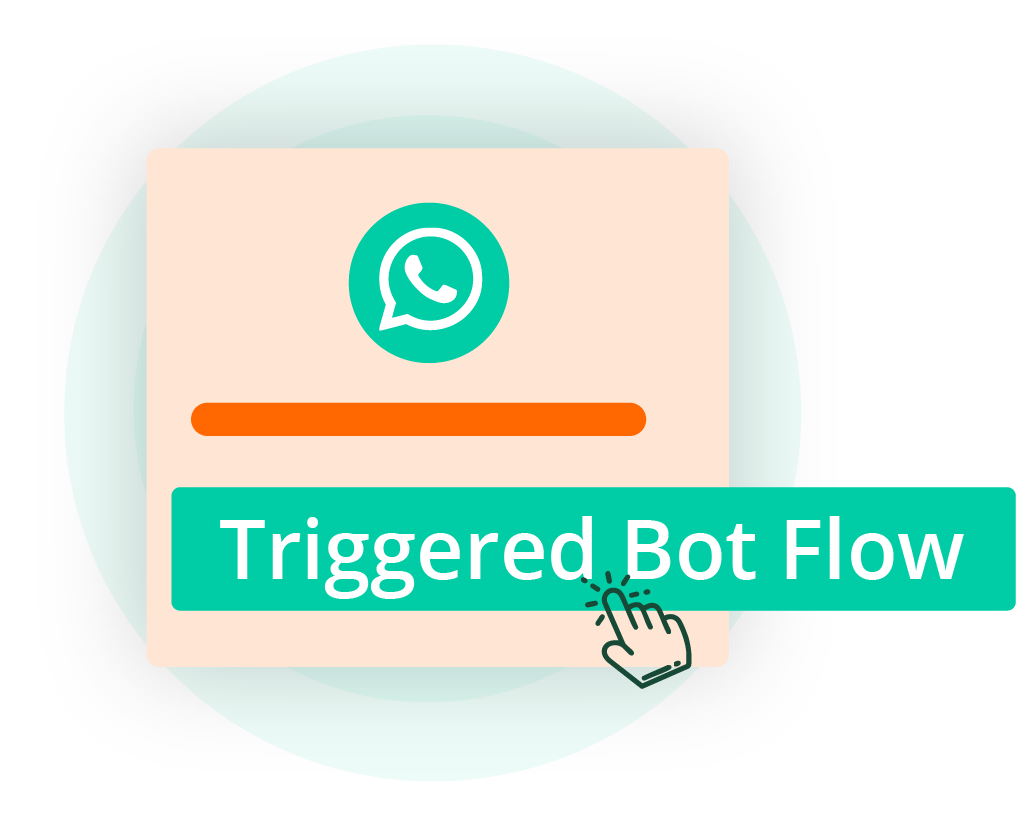
Bot Flow Integration
Connect QRs with bot flows, where prospects will be engaged immediately without the need to perform manual work.

Prefilled Messages
Streamline the interaction with customers by preloading measures or links so that conversations can be faster.
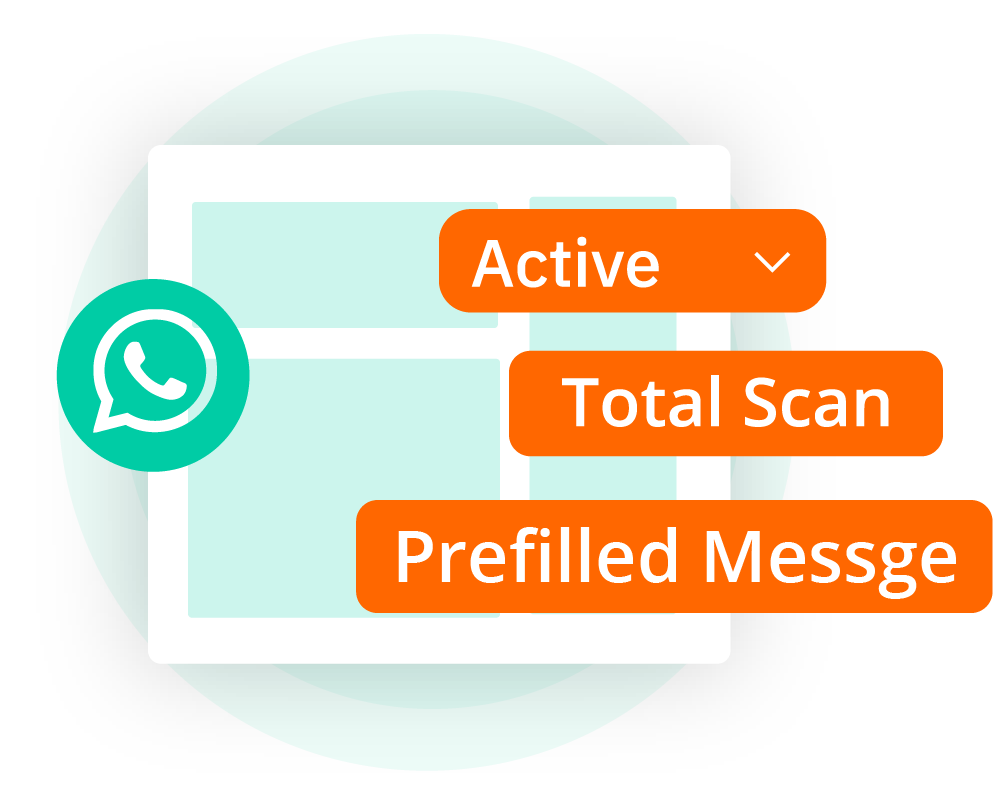
Smart Dashboard View
View and access a consolidated listing of all QRs, including the type, scan count, status and creator.
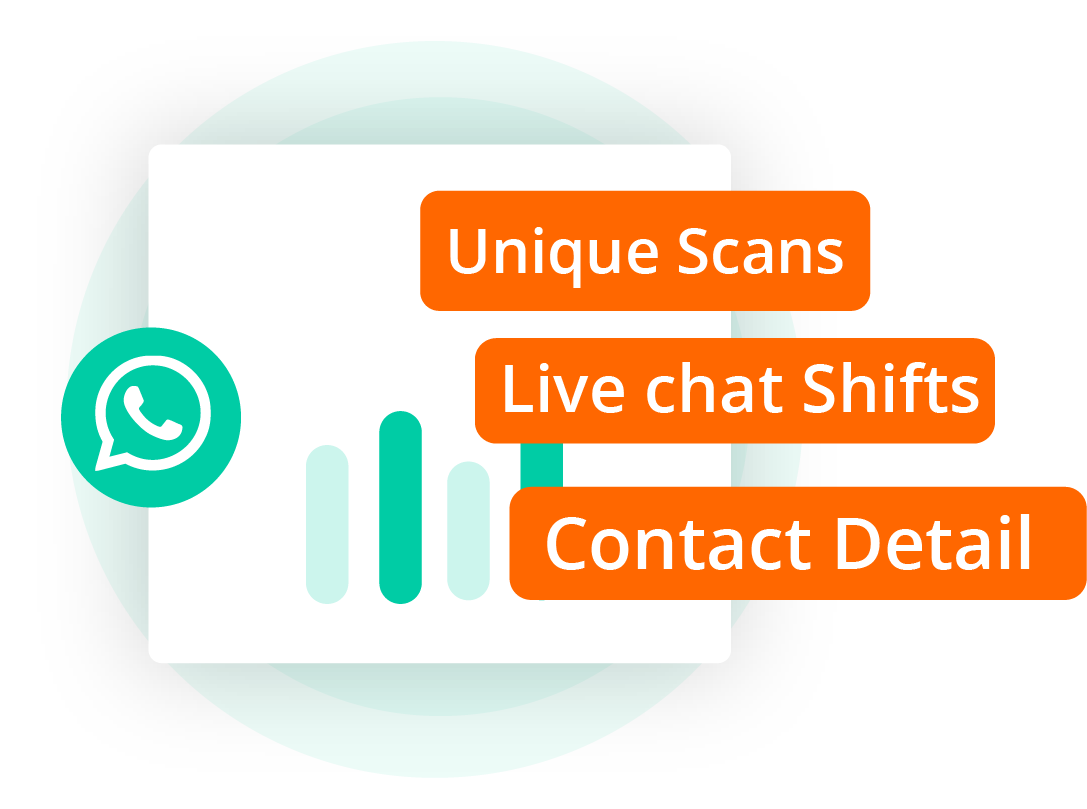
Actionable Analytics
The system generates a track of total scans, unique scans, live chat shifts, and the contact details of individuals who scanned.

Quick Management Tools
Easily edit, delete or activate/deactivate QRs to maintain flexibility and stay updated with every stage.
How it Works
Create WhatsApp QR Codes in Just a Few Clicks
Using the WhatsApp QR Code generator of Flostr, it takes seconds to set up a QR. The following is how you can do this:Create QR Code
First, you can create unique QR codes right from your dashboard.
-
Click on the button Create QR Code on your dashboard.
-
To get by it, enter a QR name and a brief description.
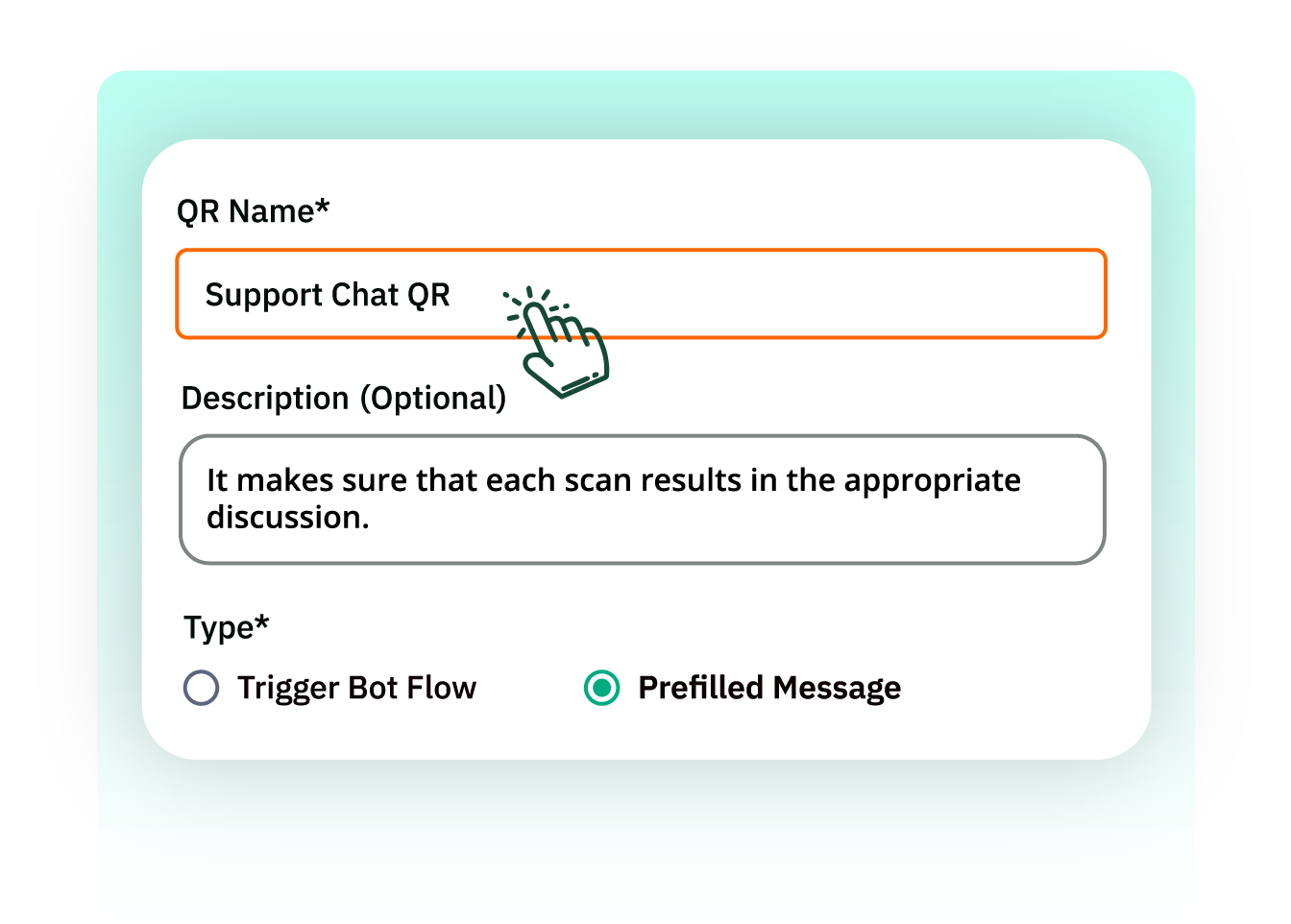
Choose QR Type
Next, select bot-triggered flows or prefilled messages for immediate engagement.
-
Choose Bot Flow Trigger or Prefilled Message
-
It makes sure that each scan results in the appropriate discussion.
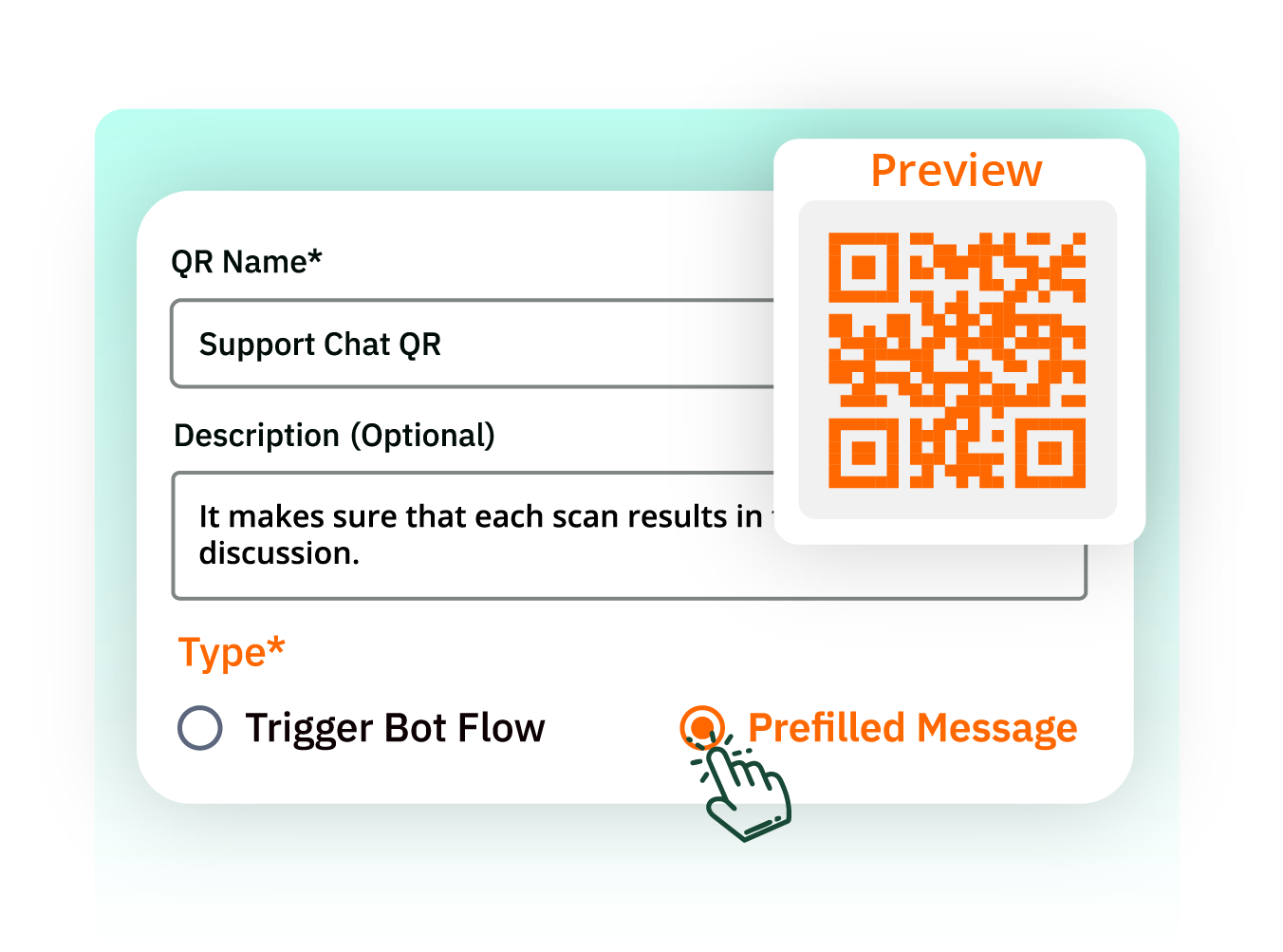
Configure Details
Next, you can add flows, messages, links, or files, when needed, etc.
-
Bot Flow: Select the bot flow to be connected.
-
Prefilled Messages: Enter a message, and you can optionally include a link or file.
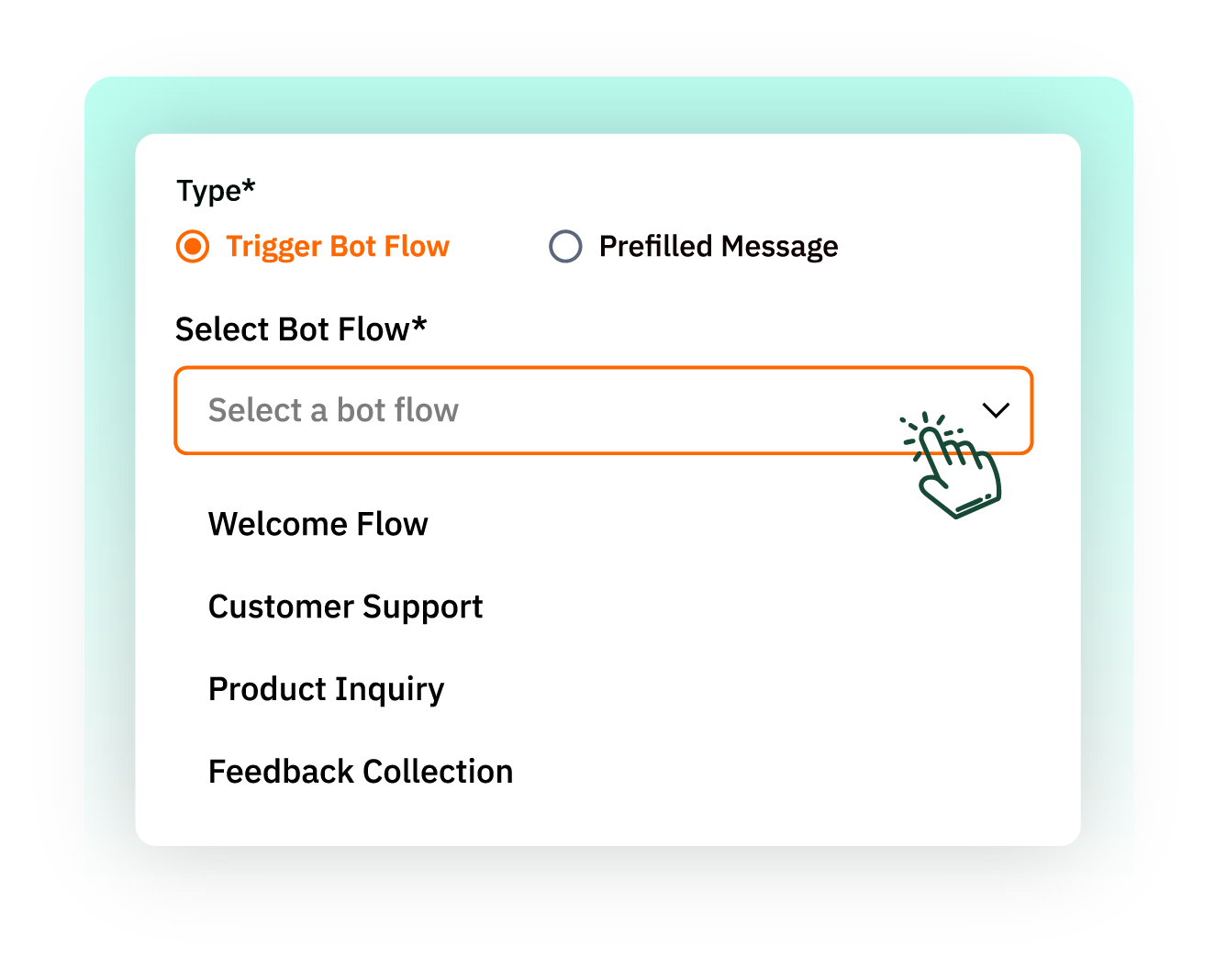
Design Your QR
Then, you can design your QR codes to align with your brand identity.
-
Customise the appearance and style of your QR to your brand.
-
Test it out before you finalise it to make it customer-ready.
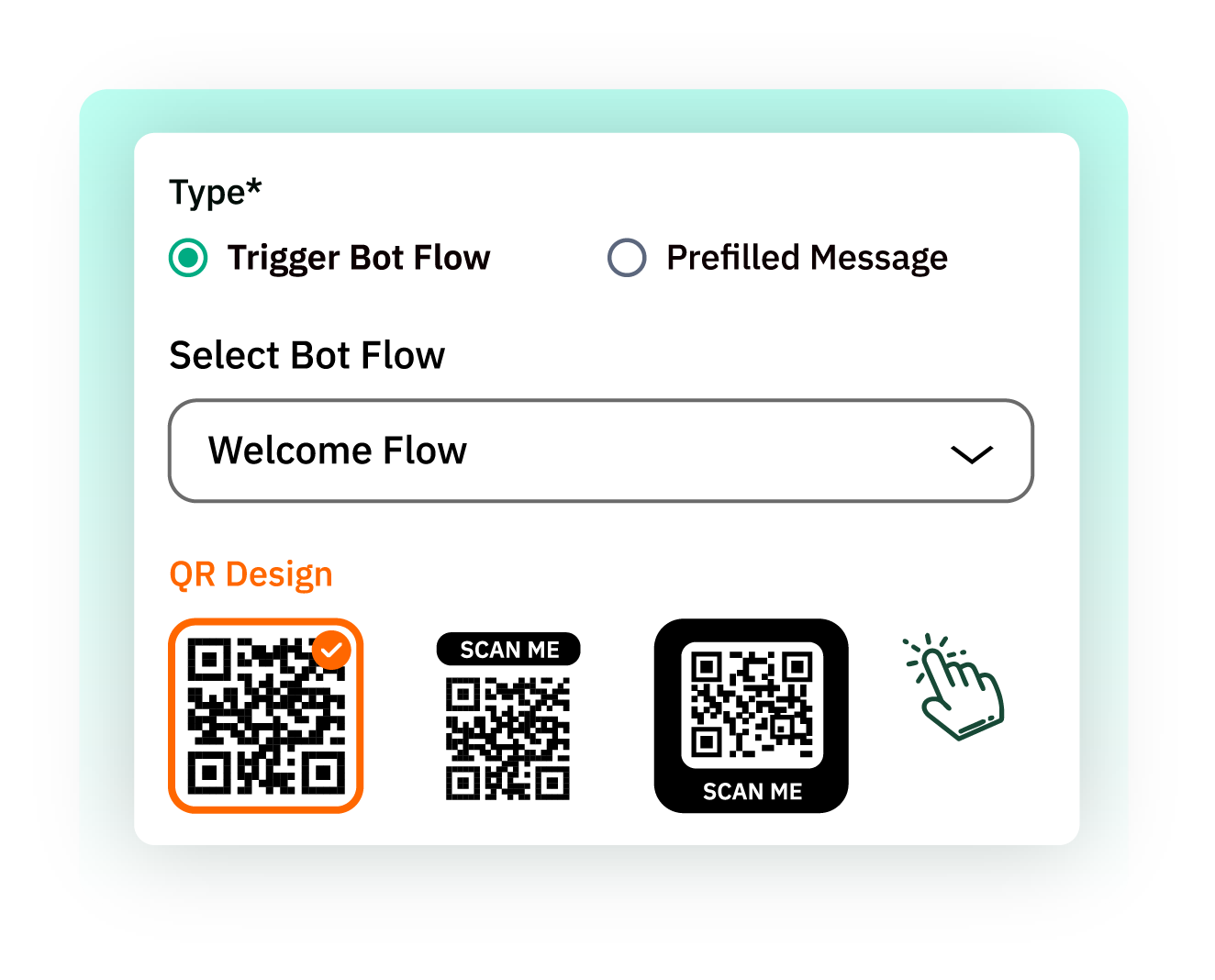
Save & Generate
Finally, you can generate, share, and deploy QR codes across all the customer touchpoints immediately.
-
Save your settings and create a QR in just one click.
-
Use it on your online and offline touchpoints to begin generating leads.
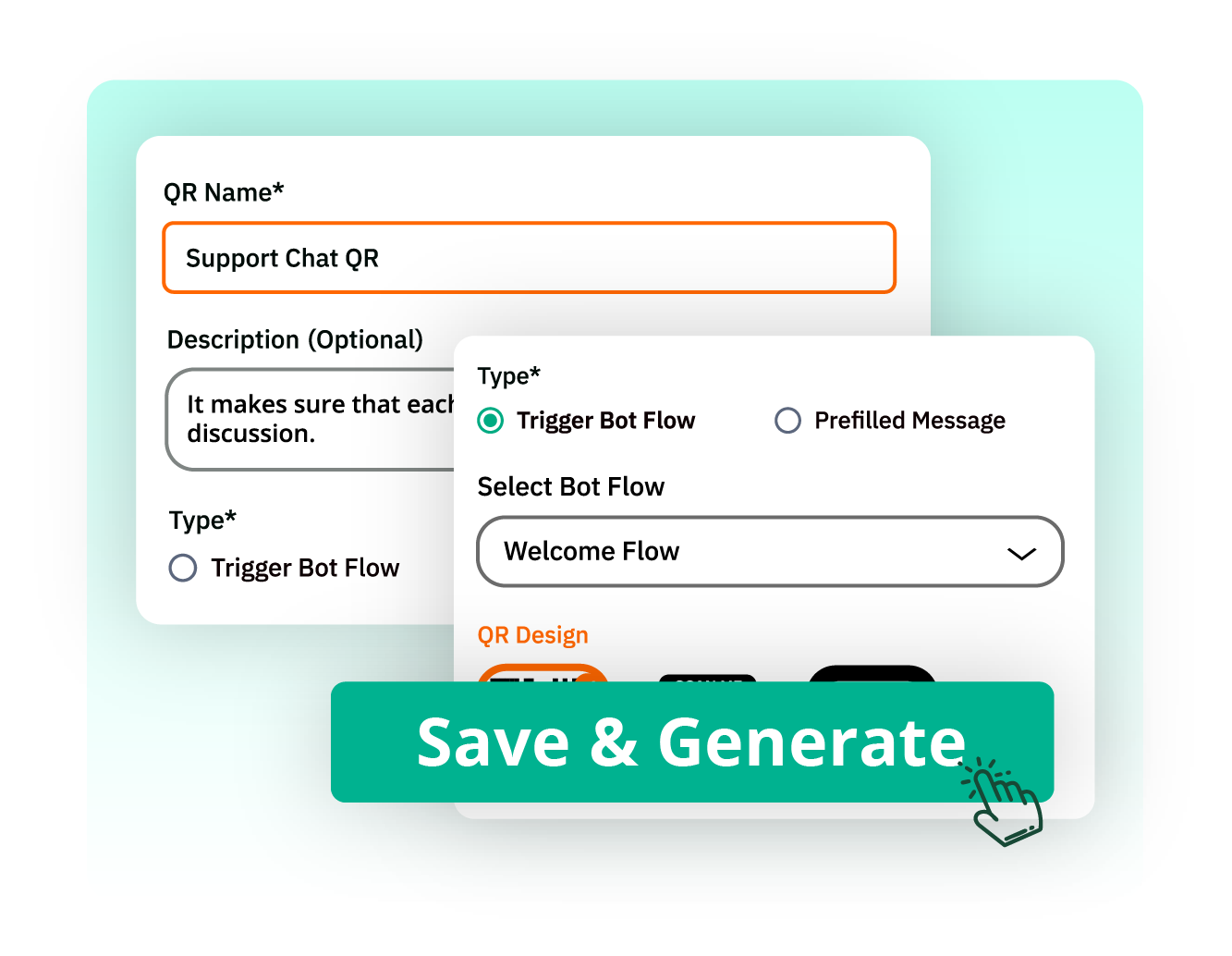
Why Choose Flostr
What Makes Flostr the Smarter Choice for Growth
Reasons businesses trust Flostr QR codes to grow faster and smarter.Business-First Design
Build to generate leads, increase engagement, and simplify enterprise customer onboarding.
Seamless Automation
Immediately initiate pre-written messages or bot flows without requiring human involvement.
Actionable Insights
Get analytics of scans, conversations and lead details to make better business decisions.
Easy Management
Activate, deactivate or edit QRs anytime with a user-friendly dashboard.
Custom Branding
Build QRs that echo your business as well as the purpose of your brand.
Scalable for Growth
The system can accommodate your requirements for both small businesses and large enterprises.

Other Features
WhatsApp Toolkit for Smart Business Communication
Additional features of WhatsApp AI to help your team work better and faster.Frequently Asked Questions
What is a WhatsApp QR Code Generator?
A WhatsApp QR Code Generator assists enterprise businesses to generate scannable QR codes that directly pop up in WhatsApp conversations—either with automated bot workflow or prefilled messages.
How can businesses use WhatsApp QR Codes?
Organisations can incorporate QR codes on websites, packages, or online campaigns such that customers are connected immediately to WhatsApp discussions.
Can I track the performance of each QR code?
Yes. Flostr offers detailed analytics on the total scans, unique scans, live chat conversion, as well as data on customers, like name and phone number.
Can QR codes trigger automated bot flows?
Absolutely. You can link a QR code to a WhatsApp bot flow so that when customers scan it, they will get immediate and automated responses.
What if I want to use prefilled messages instead of bots?
You can create a message and type something, even add links or attachments (optional). Click the Generate button and place the QR code ready to scan what is set.
How many QR codes can I create?
You can establish as many as your business dictates. Every QR is customised with its own set of settings, statistics, and absolute control over which to activate, edit or delete.
Can multiple team members manage the QR codes?
Yes. The shared dashboard can be used to let authorised team members view, edit or monitor the QR performance to enhance collaboration.
