Data to Decisions—Control It All with WhatsApp Business Analytics
Use basic data to develop a clear marketing strategy that will help grow the business faster.
How Whatsapp business analytics Helps Businesses
Smart Data Management for Strategic Marketing Decisions
Turn raw data into actionable insights to make smarter, faster marketing decisions.Up to 40% Faster Decisions
With the use of real-time insights, managers are able to make prompt and better choices.
25% Higher Campaign ROI
Monitor delivery, responses, and failures to maximise every broadcast.
30% Better Team Efficiency
Track the response time of monitors and agent performance to achieve increased productivity.
360° Workspace Visibility
Credit, messages and engagement information in a single dashboard.
Key Features
Whatsapp Business Analytics Features to Keep Your Business Ahead
Explore Flostr Whatsapp business analytics’ tools to track, measure, and optimise business performance.
Workspace Performance Overview
Compare activity in various workspaces to see the best performers.
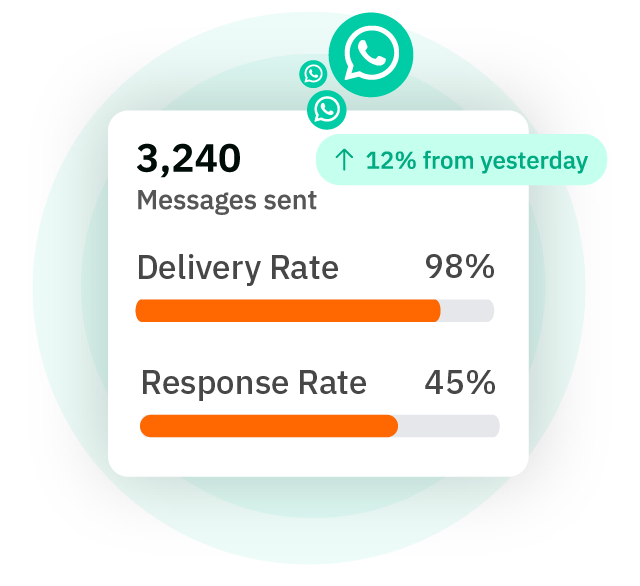
Team Efficiency Insights
Monitor agent activity, response time and handling conversational activity to be more productive.

Real-Time Credit Tracking
To plan the budget efficiently, monitor balances, daily usage and forecasts.
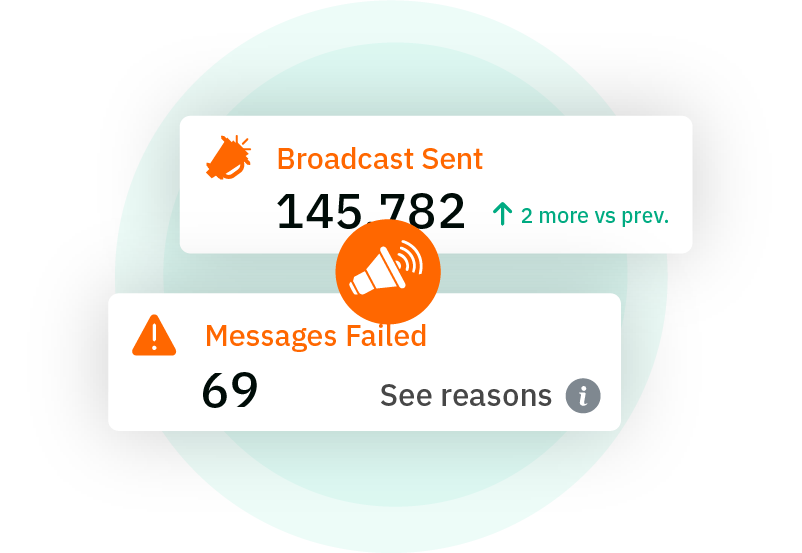
Broadcast Campaign Analytics
Optimise engagement through measuring delivery, replies, reads, and failures.
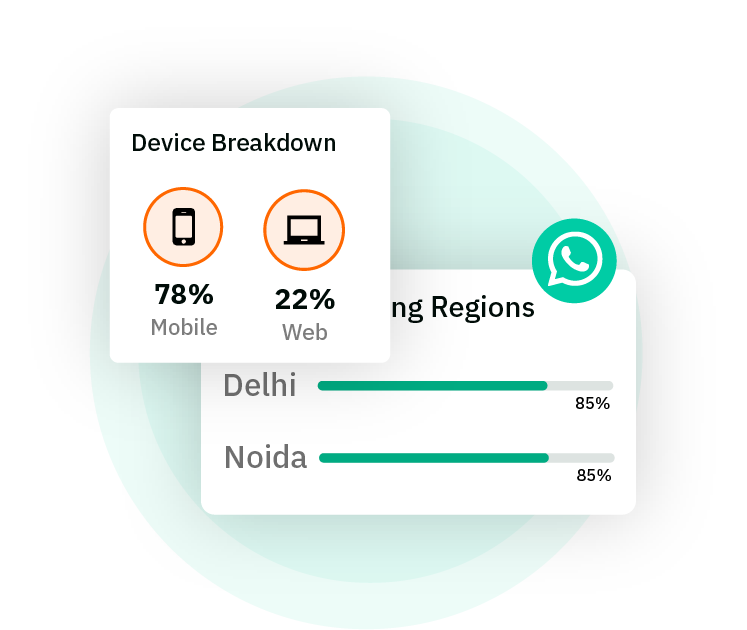
Audience Behaviour Reports
Identify the most interesting regions, potentially, devices, and times when targeting can be made.

QR & Button Tracking
Analyse scans, chats and customer data to convert interactions to conversions.
How Whatsapp business analytics works
How Whatsapp Business Analytics Works in 5 Simple Steps
Gain clarity without complication, track, measure and improve at the click of a few buttons.Log in to Your Dashboard
Monitor all analytics, credits, campaigns, and workspaces with the central dashboard.
-
Visit a clean, centralised dashboard of all analytics.
-
Browse through credits, workspaces and campaigns.
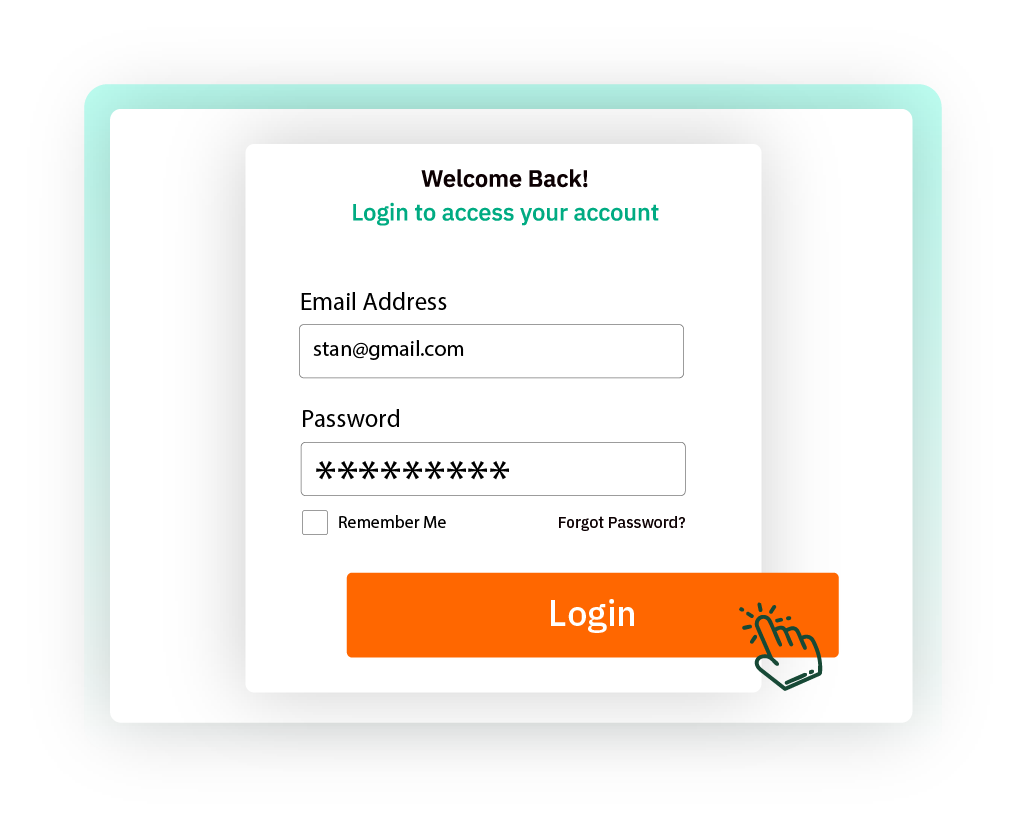
Track Credits & Account Usage
Keep an eye on usage history, forecast, plan information, and renewals.
-
Check balance, usage patterns, and forecasts.
-
Keep track of plan and renewal information.
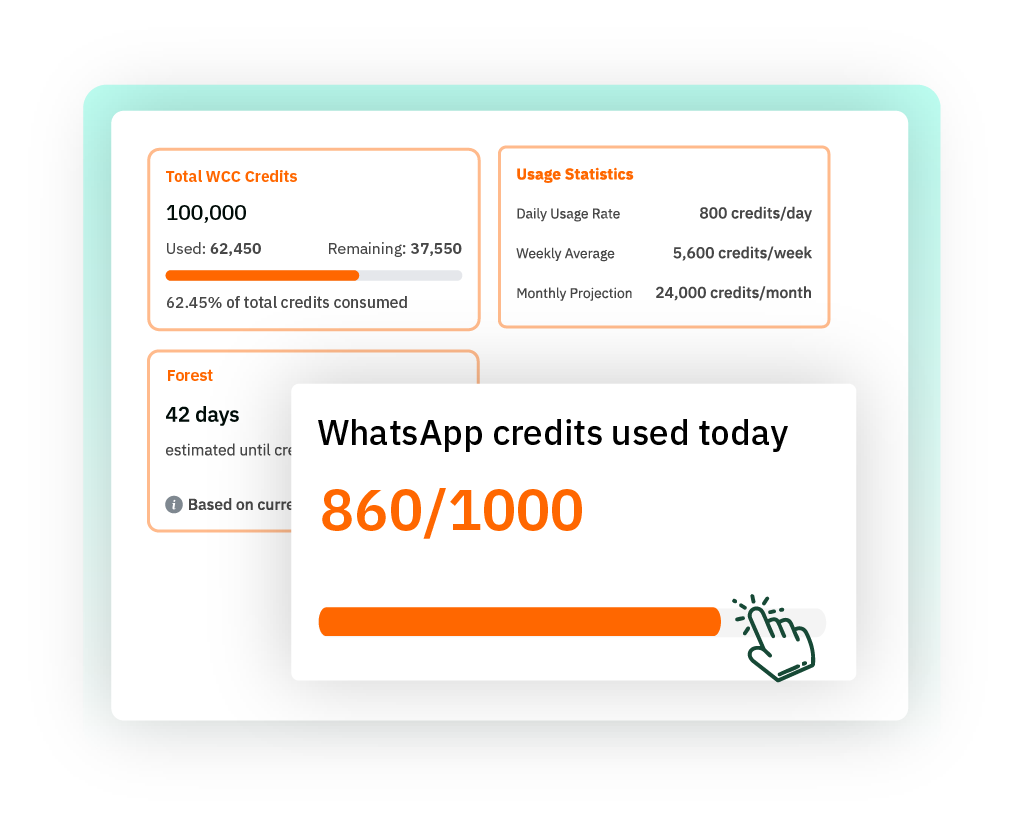
Monitor Workspace & Team Performance
Review workspace activity, delivery status, response time, and resolving query time.
-
Check delivery rates, active workspaces, and messages.
-
Measure and monitor the efficiency of the response and resolution times of the agents.
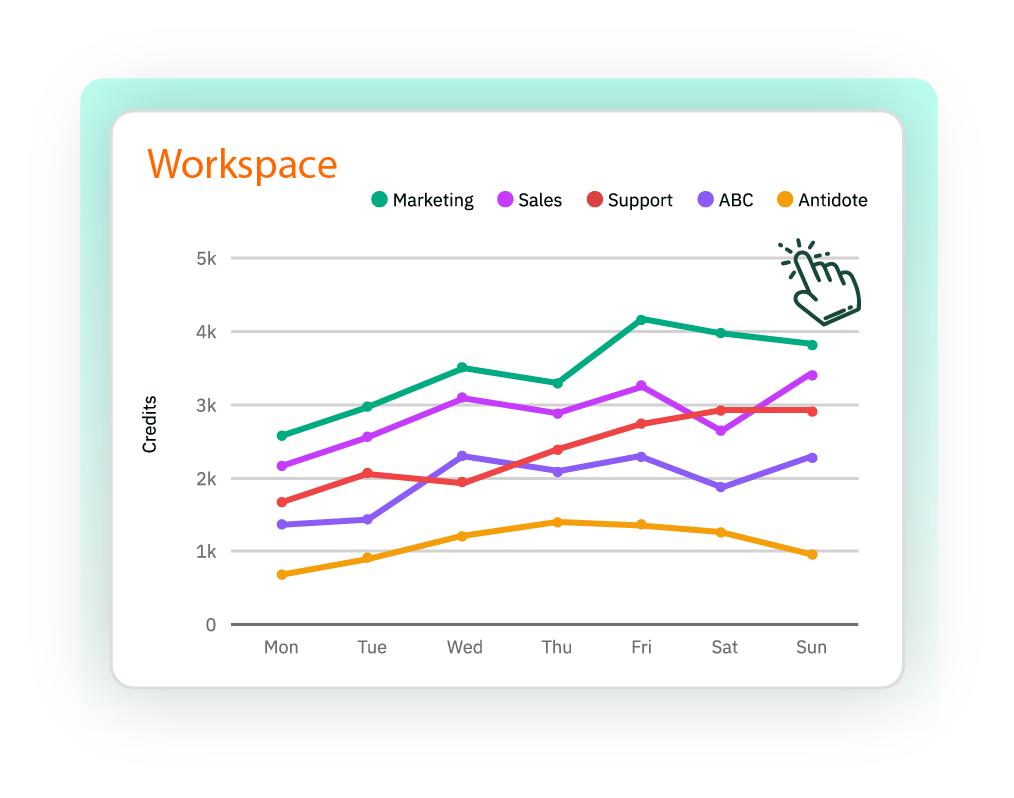
Analyse Campaigns & Engagement
Review campaign metrics, engagement times by region, and how each message is performing.
-
Measure broadcasts by delivery, replies, reads, and failures.
-
Identify top regions, devices, and best engagement times.
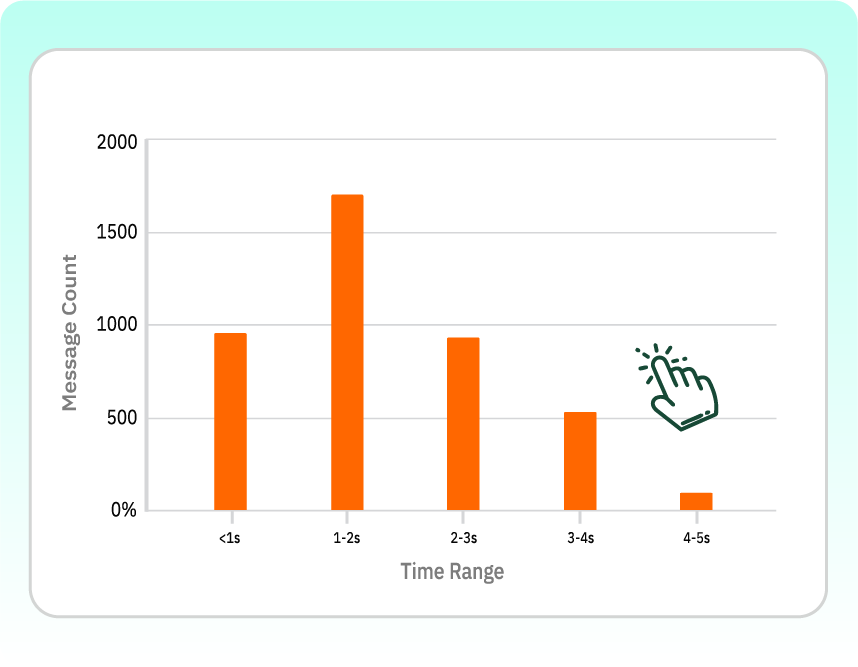
Optimise with QR & Button Analytics
Analyse QR scan overview, conversions, contact details, and unique user interactions.
-
Monitor scans, conversions from live chat, and unique users.
-
To convert interactions into leads, record contact information.
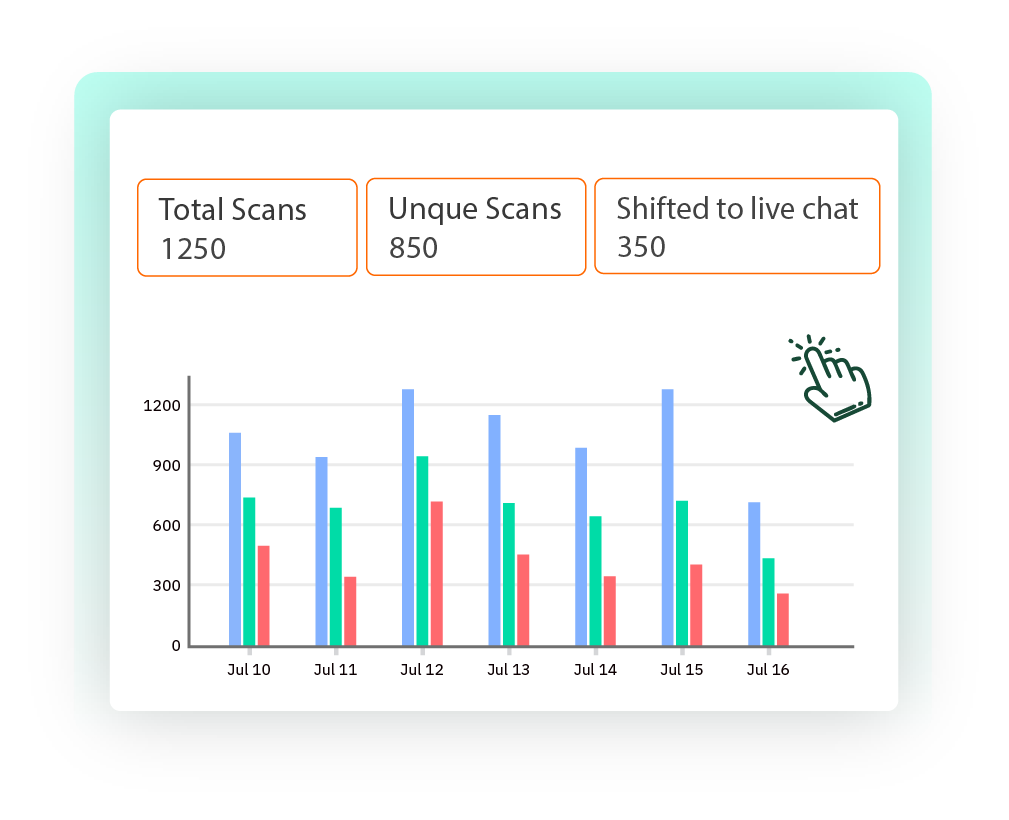
Why Choose Flostr Whatsapp Business Analytics
Choosing Growth Means Choosing Flostr Analytics
Here are the reasons to rely on Flostr to boost growth and maximise ROI.Unified Dashboard
You can see all credentials, campaigns and teams at one clean and organised location.
Reliable Insights
Monitor precise, real-time data with Meta-supported health status indicators.
Team Efficiency
To increase efficiency, track the agents' live activity, call response times, and conversation control.
Campaign Clarity
To optimise each broadcast's return on investment, examine delivery, engagement, and failures.
Audience Intelligence
Find out what time is optimal, which region and devices to cross-link more efficiently.
Scalable Growth
It's easy to expand to more teams, workspaces, and campaigns using Flostr.

Other Features
More Features to Power Your Business with Flostr
Grow your business with Flostr’s advanced toolkit and analytics features.Frequently Asked Questions
What is Flostr’s Whatsapp business analytics dashboard?
The Analytics Dashboard of Flostr is a one-stop check to monitor credits, campaigns, workspaces, and the performance of team members on a real-time basis.
How does Whatsapp business analytics help improve my campaigns?
You can track delivery, responses, engagement time, and audience dynamics to maximise ROI on campaigns.
Can I track team performance with Flostr?
Yes, Flostr offers detailed agent metrics such as response time, conversations and productivity stats.
Does the dashboard show analytics for broadcasts, QR codes, and buttons?
Absolutely. Detailed engagement reports are available to view the performance of broadcasts, QR scans, and WhatsApp buttons.
Will I get real-time insights on credit usage?
You can follow balances, usage patterns and forecasts, and obtain renewal and plan information at a glance.
Is Flostr Analytics easy to use?
Yes, it was built with an intuitive interface, high-quality data visualisation and step-by-step information.
