Business-Ready WhatsApp Multiple Workspaces Platform: Organise Projects with Clarity
Flostr provides businesses with WhatsApp multiple workspaces Platform to remove ambiguity and streamline projects so they can grow without hindrance.
How WhatsApp Multiple Workspaces Platform Help
Stats & Facts Defining Multi-Workspace Efficiency
Work smarter by separating projects, reducing errors, and speeding up everyday tasks.47% higher project efficiency
Businesses use Multi-workspaces to achieve smoother operations by separating projects.
35% Fewer Communication Errors
One number per workspace reduces confusion and keeps conversations relevant to context.
60% Faster Onboarding
With fresh workspaces having their independent settings, it is easy to set up teams or client accounts.
2x Better Scalability
Companies grow faster when each project or department operates in an organised workspace.
WhatsApp multiple workspaces Platform Key Features
Strategic Features That Drive Seamless Management
WhatsApp multiple workspaces Platform that keeps projects organised, teams focused, and conversations clear.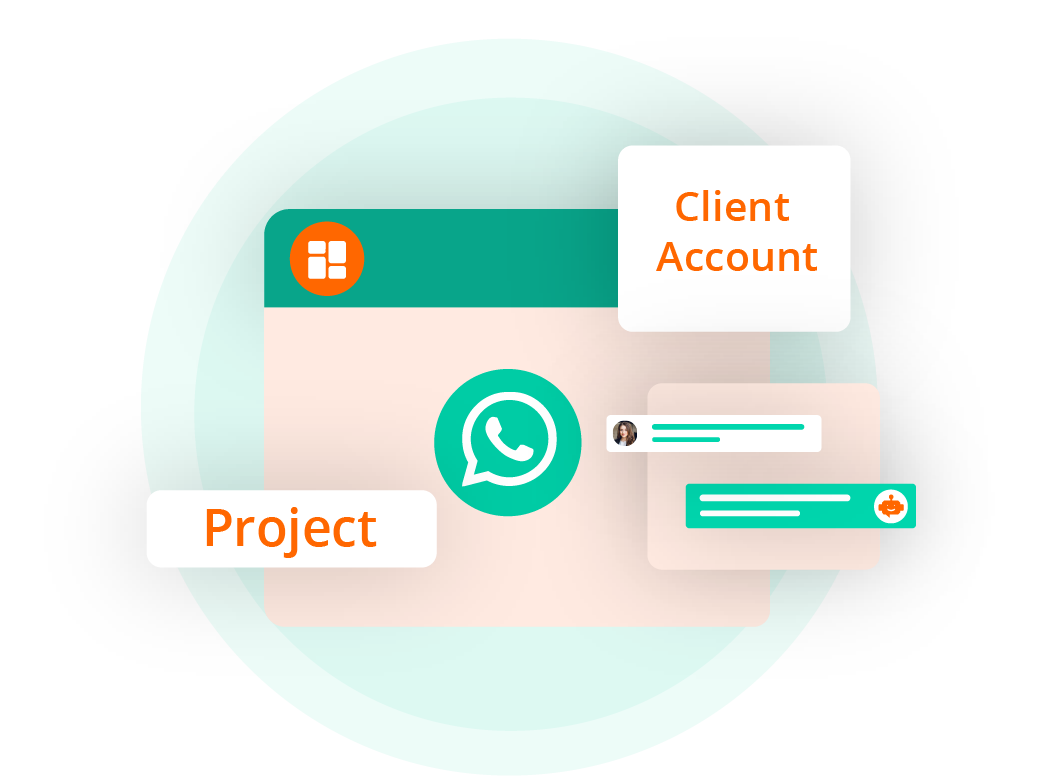
Dedicated Project Spaces
Keep every project or client account separate, ensuring complete clarity and zero overlap in communication.

Unique WhatsApp Numbers
Assign one number per workspace to maintain context-rich conversations and avoid cross-project confusion.
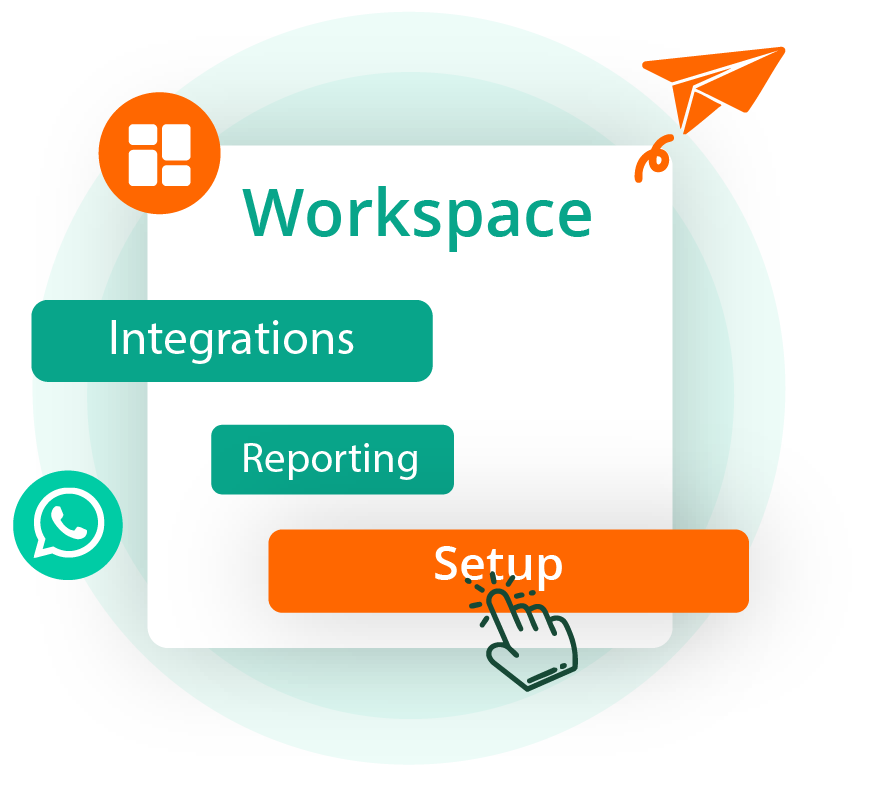
Independent Settings & Data
Every workspace starts anew with its setup, integrations, and reporting, giving you full control.
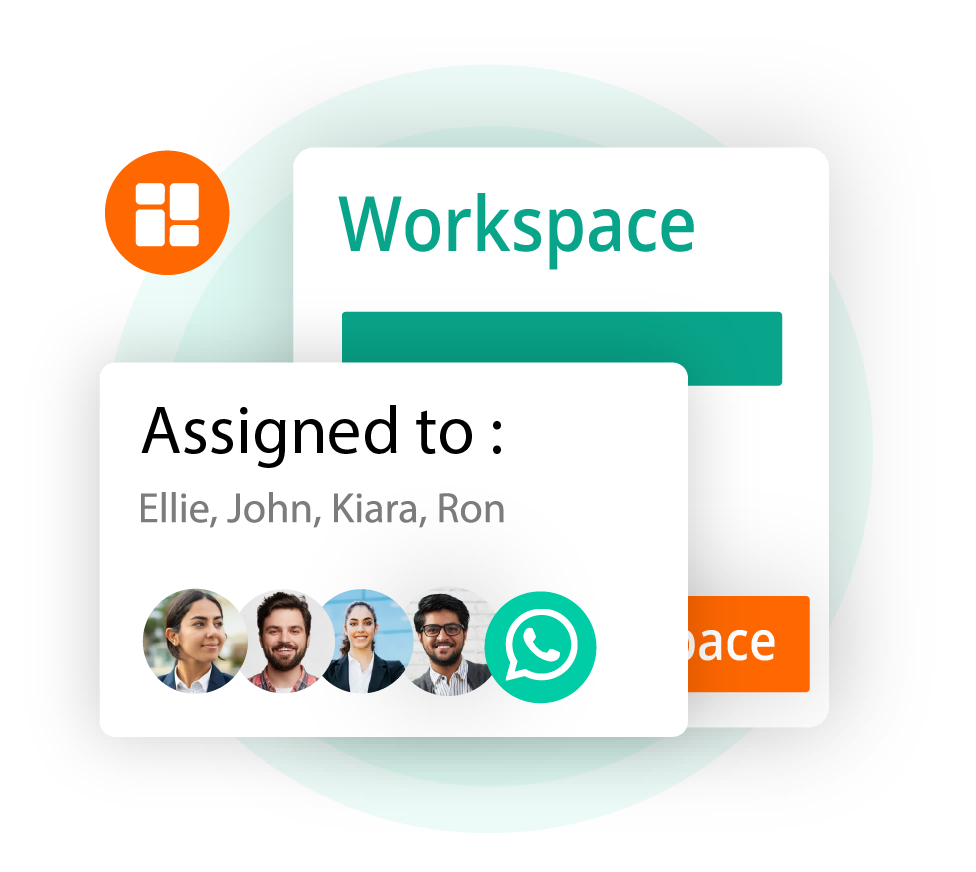
Seamless Team Assignment
Assign employees to a workspace with ease, or create new team members instantly, without any hassle.

Scalable Workspace Creation
Create more workspaces as you grow and keep projects structured.

Error-Free Communication Flow
Deliver messages with separate workspaces to the correct audience, and reduce costly mistakes.
How WhatsApp multiple workspaces Platform Works
Quick Workspace Setup in Minutes
Setting up a WhatsApp multiple workspaces platform with Flostr’s simple steps for seamless team adoption.Click “Create Workspace”
A quick start is to make a structured space that allows for seamless collaboration.
-
Start from your dashboard and hit the Create Workspace button.
-
Begin building a dedicated space for your project, client, or team.

Name Your Workspace
A meaningful title always provides clarity and makes project identification easier.
-
Enter a clear, recognisable name.
-
Helps teams instantly identify which project or brand the workspace belongs to.
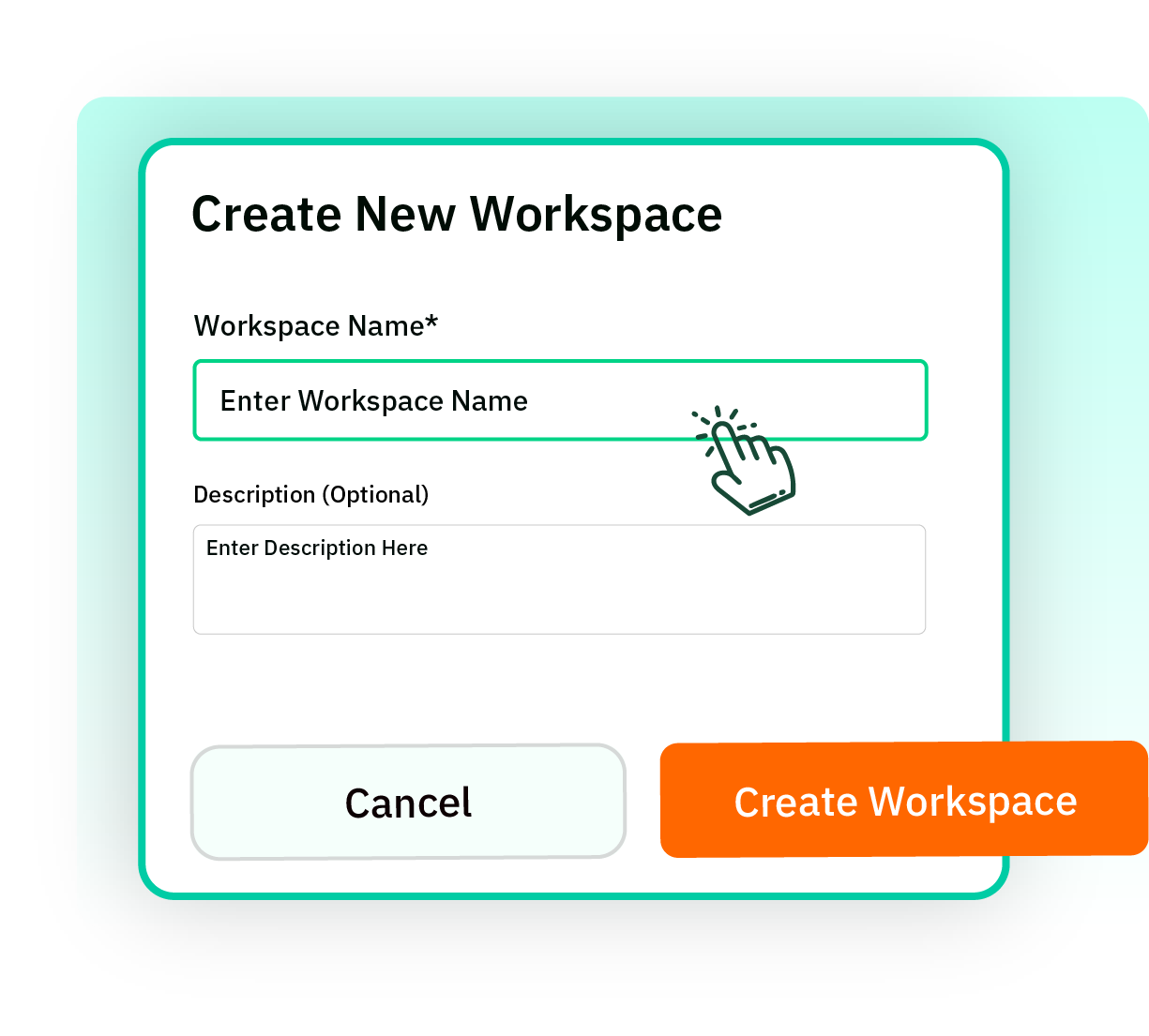
Add a Description
Adding descriptions improves shared understanding within the team and eliminates confusion.
-
Write a short note explaining the purpose of the workspace.
-
Provides context for employees and keeps everyone aligned.
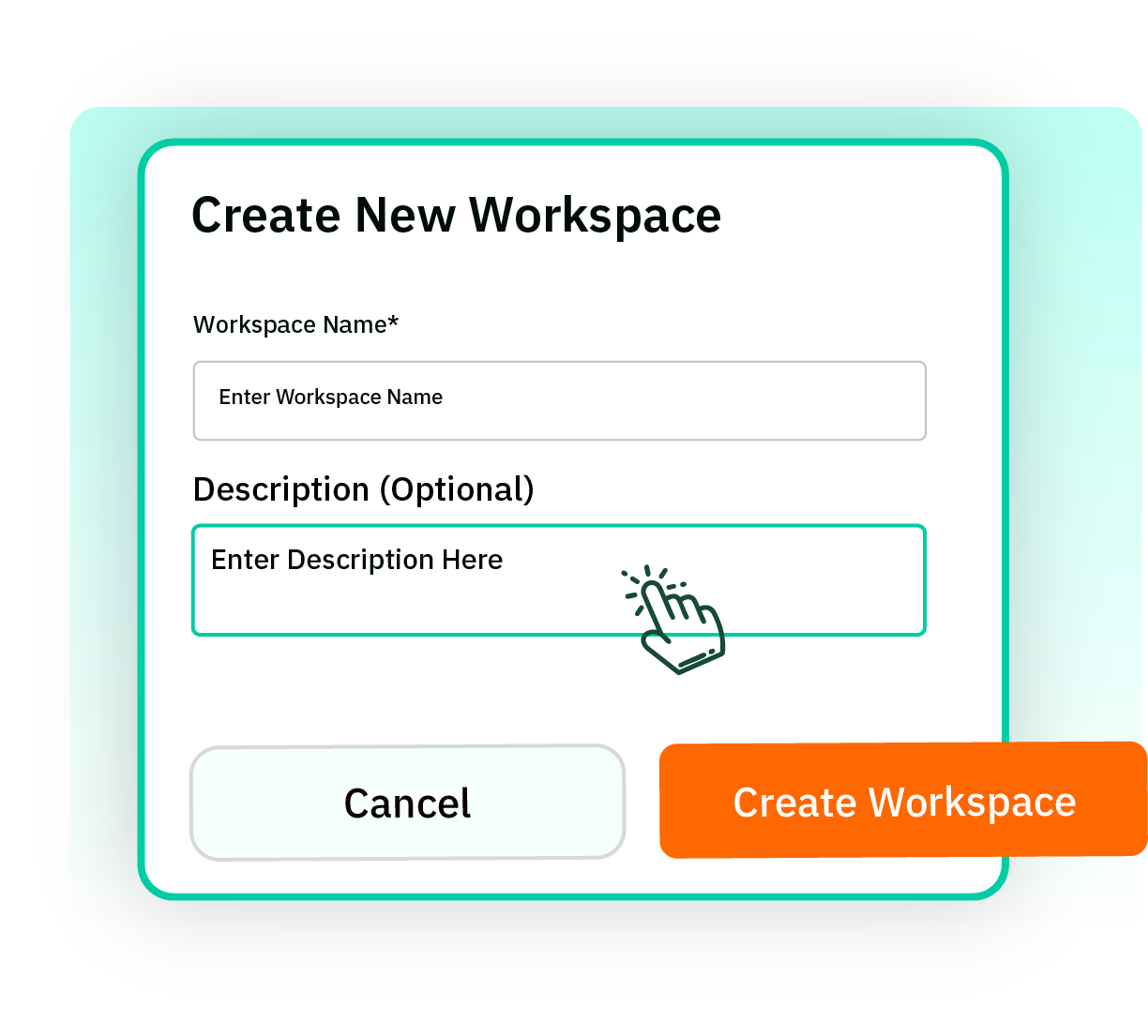
Assign Employees
Assigning employees allows proper access and stronger collaboration on the project.
-
Choose team members from the list or create new ones if they do not exist in the list.
-
Make sure that the right access is given to the right people in the workspaces.
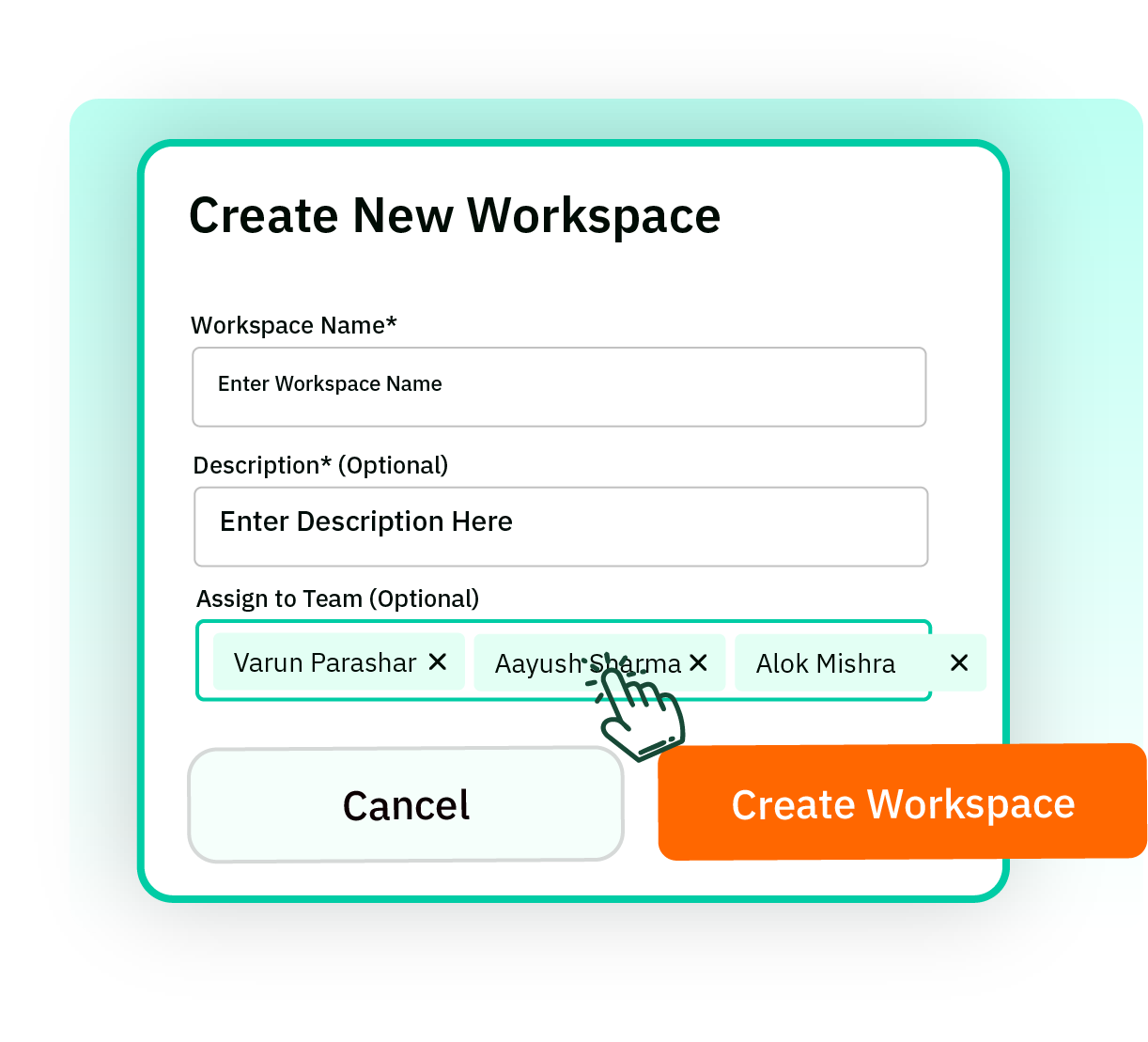
Finalising and Launching
Review everything one last time before successfully launching your new workspace.
-
Check all details and click Create Workspace.
-
The workspace is now live with its settings, figures, and data.

Why Choose Flostr
Why Growing Businesses Trust Flostr
Get clarity, flexibility, and hassle-free project management with Flostr.Workspace Options
Start with the workspaces that you need today, and which will increase with the growth of your business.
No Limitations
Additional workspaces can be created whenever the need arises with Flostr for the benefit of your operation.
Plans That Fit Growth
Flostr gives you an option to select a plan for your requirements and scale upwards as your requirements change.
Unique to Every Business
Each workspace has its number, settings, and data—perfect for brands, clients, or projects.
Employee-Centric Access
The appropriate teams get assigned to the respective workspace so that they can focus and be held accountable.
Context-Based Discussion
Every workspace has a unique WhatsApp number, which ensures that conversations stay relevant and clear.

Other Features
Other Growth Opportunities of Flostr
Find more Flostr tools that help teams connect, manage, and grow.Frequently Asked Questions
What is WhatsApp multiple workspaces platform in Flostr?
Multi Workspaces help you to have separate projects, teams or clients, each with their unique WhatsApp number, settings and data, making them much more organised.
Can I create unlimited workspaces?
Yes, you can get the free workspaces available and upgrade them as you require, as your company grows, according to the plan that you select.
Do I need a new WhatsApp number for every workspace?
There is one WhatsApp number per workspace: this is to avoid any confusion between working groups and projects or any overlaps among them.
Can I upgrade to more workspaces later?
Absolutely. Flostr allows dynamic plans to accommodate the expansion of additional workspaces as your demands increase.
Who can access each workspace?
The only members who will have access to it are the employees or team members you delegate. Roles and permissions may be customised to provide greater control.
