Redefining Business Communication with Flostr's WhatsApp AI
From online retailers to real estate representatives, smarter communication is used and trusted by businesses in all sectors.Our Mission is to Make Business Communication Effortless
Flostr's mission is to give every business the tools to transform communication with intelligent WhatsApp technology that simplifies communication, increases customer engagement and gives businesses insight - allowing their teams to be productive and achieve measurable growth from every interaction.
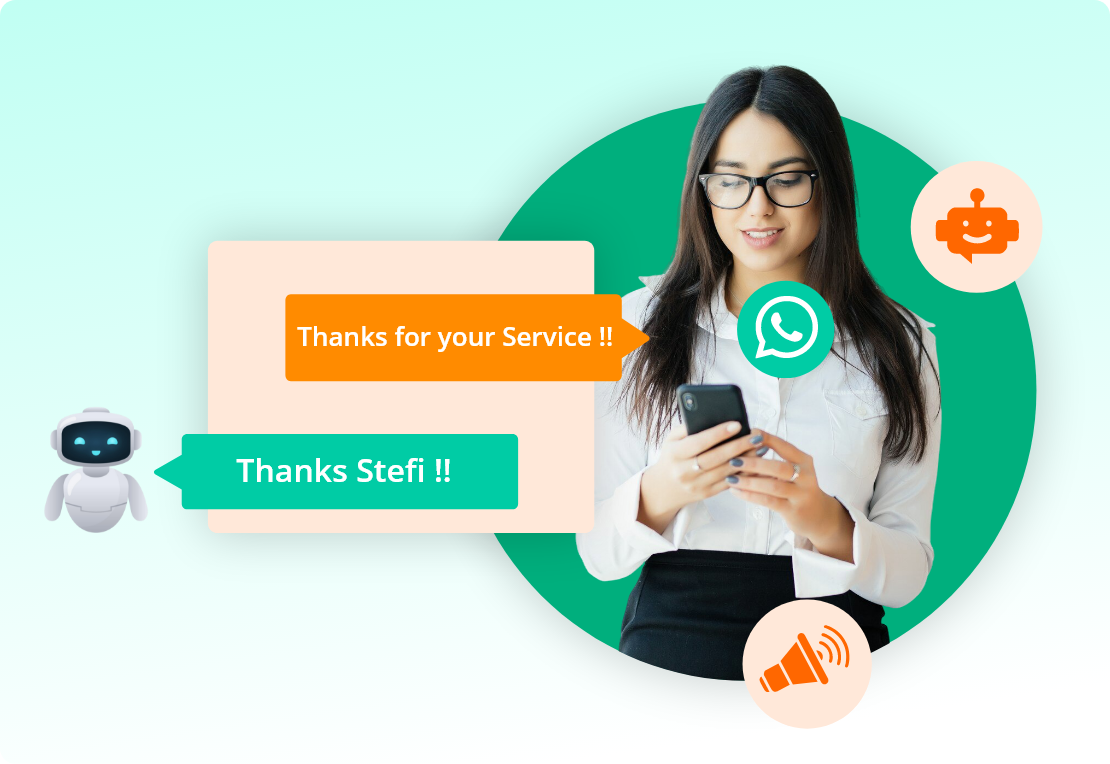
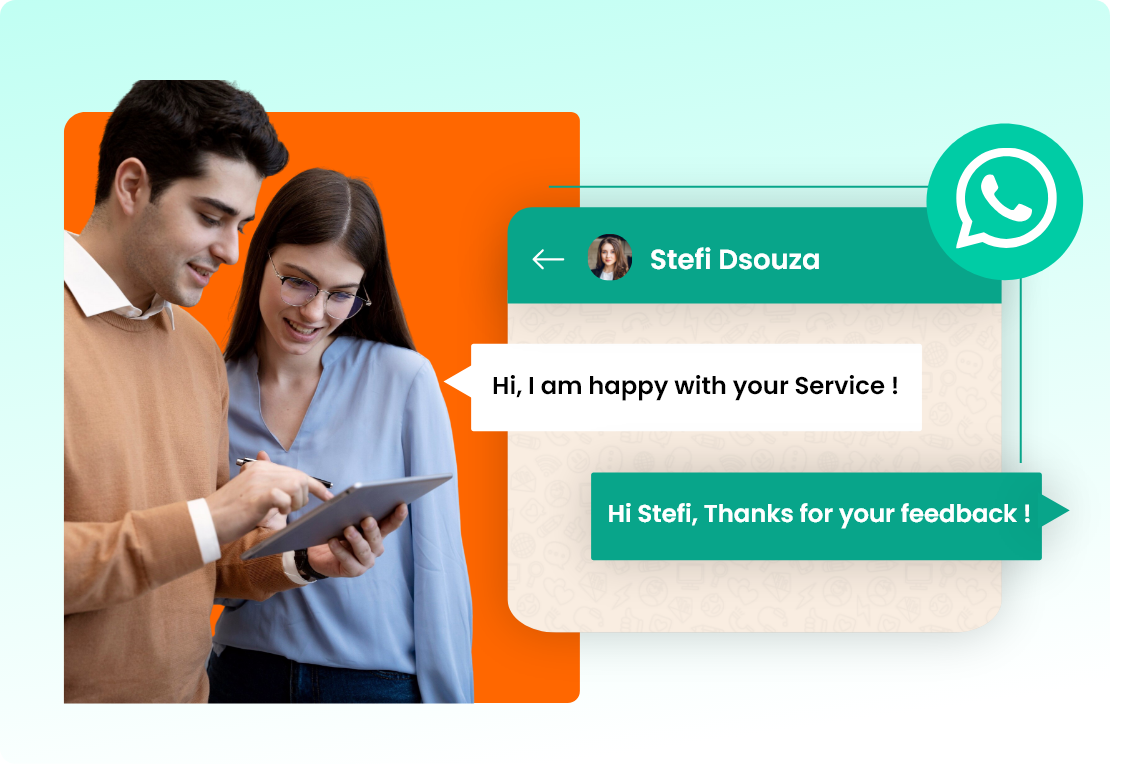
Our Vision is to Lead the Future of WhatsApp AI Communication
Flostr's vision is to create the future of WhatsApp AI communications by defining how businesses communicate with customers and creating meaning from every message, building deeper relationships, and making intelligent automated communication the standard.
our core values
What Inspires Flostr Every Day
Innovation Excellence
We build and provide tools to digitise communications for better engagement.
Customer Commitment
We create meaningful communications to establish trust and build lasting relationships.
Data-Driven Decisions
Flostr provides analytics to drive decisions and optimise outcomes.
Collaborative Growth
Flostr empower teams to work together for a more efficient team.
Want Smarter WhatsApp Communication for Your Team?
Your growth journey starts hereFlostr will power your smarter WhatsApp AI communication, and your team engagement will increase easily.
Frequently Asked Questions
What is Flostr?
Flostr is a smart WhatsApp AI tool that allows businesses to automate, engage customers, and obtain user insights.
How do Flostr’s Multiple Workspaces work?
Each workspace allows you to manage projects with a unique WhatsApp number associated with that workspace.
Can I schedule broadcasts in Flostr?
Yes, you can schedule messages for a date and time, so you can optimise information in engagement and responses.
What types of analytics will Flostr provide?
Flostr provides analytics dashboards about message performance, audience feedback, workspace, and usage of team/agents.
How do I create a WhatsApp QR or a Button?
You can create a QR code or Button with the ability to link a flow in the bot, or a pre-filled message (text only), track surveys or scans, and see analytics all under the dashboard.
